Table of Contents
ToggleIntroduction
The rise in cloud computing technology has become one of the most trending technologies of the 21st century. According to Gartner’s latest report, worldwide public cloud spending is predicted to increase by 20.4% in 2024 to 675 billion dollars.
Cloud computing has moved from infrastructures into newly introduced cloud-based systems. This technology brought a wide change about how companies store,manage and exchange the information (data) and how they manage computing resources.
Cloud computing is a basic requirement for the goods and services we use daily, both personally and for businesses which includes streaming movies and games, enables remote work, and helps organizations to build up their businesses.
Cloud computing benefits organizations by reducing costs, improving scalability, flexibility, efficiency and most important security. 70% of our enterprises now use cloud services instead of internal systems. Another benefit of cloud computing is that we can easily purchase flight tickets and access medical records.
This Cloud Computing roadmap will help you to start the journey with Technogeeks from learning the basics of cloud computing to an advanced level, whether you are a fresher or looking to increase your existing knowledge.
Enroll now and take the first step towards a successful career. Click here to join our cloud computing courses today!
Cloud Computing Roadmap – 2024
Step 1- Understanding the Basics Of Cloud Computing
In this first step we will begin by understanding some basic concepts of Cloud Computing, such as What is Cloud Computing, Why do we need Cloud Computing, and the benefits of cloud computing.
Let’s first understand what is cloud computing?
What is Cloud Computing?
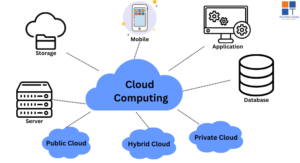
Cloud computing is the distribution of computing services over the Internet, which includes – servers, storage, databases, networking, software, analytics, and intelligence etc.
On-site computing requires users to be connected to a nearby server, while cloud computing technology allows users to access data from anywhere in the world. This helps organizations to work remotely and modify their data storage as per requirement.
By using cloud computing, companies can introduce new technology faster and have flexible resources. With this technology, organizations only pay for the specific cloud services they use, which helps to reduce operating costs, improve efficiency, and also make changes as per business needs.
Why do we need Cloud Computing?
Cloud computing is essential in today’s world. We have explained some of the key points that states the importance of cloud computing.The reasons are –
- One of the main reasons why business sectors, including large scale and small scale worldwide, are using cloud computing today, because it offers significant cost savings. Cloud computing has greatly reduced expenses for hardware, software, and server resources.
- We can efficiently handle all our workload data, applications, and processes online over the internet remotely, eliminating the need for physical hardware and software.
- All day-to-day tasks related to server maintenance or software/hardware installation, as well as the renewal of licenses, are efficiently handled by cloud computing service providers.
- The cloud allows us to access data and applications easily over the internet, anytime and anywhere.
- Cloud manages data storage remotely, and also provides advanced security and different recovery solutions for lost data. It provides security mechanisms for protecting your data
With newly introduced cloud computing technology, providers offer easy access and payment options. Users can easily switch applications and pay only for what they use. And therefore, there is a great growth in businesses with high bandwidth demand. Cloud computing can save you time and money.
Also Read – What is Cloud Computing – An Ultimate Guide to Beginners
What are the Characteristics of Cloud Computing?
Nowadays businesses are adopting Cloud computing technology which is highly demandable instead of the traditional IT resources. Here are seven common reasons why organizations are choosing cloud computing services-
1. Cost savings
Moving to the cloud helps IT companies to reduce IT costs. Cloud computing eliminates the need to buy and maintain hardware and software, as well as onsite data centers with servers, electricity, and IT professionals which accumulate savings quickly.
2. Scalability
Cloud computing services offer several benefits, with one of the most significant being the ability to scale elastically which means that businesses can easily and efficiently adjust their IT resources as needed.
Whether it’s additional computing power, storage capacity, or increased bandwidth, cloud computing ensures that the required resources are provided quickly and from the right geographic location.
3. High Speed
Most cloud computing services are self-service and on-demand, which means large amounts of computing resources can be quickly accessed with just a few clicks. This provides an advantage of high speed to businesses with flexibility and reduces the need for capacity planning.
4. Good Productivity
On-site data centers usually require a lot of “racking and stacking” , hardware setup, patching software, which can be more time-consuming tasks. Cloud computing eliminates the need for these processes, which helps IT teams to focus on more important business goals.
5. High Performance
The largest cloud computing services operate on a global network of secure data centers, constantly updated with the latest high-speed and efficient computing hardware. This provides a number of advantages over a single data center, such as reducing network latency for applications and cost savings .
6. Security
Cloud providers offer various policies, advanced technologies, and high control mechanisms to improve security and protect your data, applications, and infrastructure from threats.
Step 2- Learning Cloud Computing Services
In the second step we will learn newly introduced Cloud Computing Services which includes –
What are the types of Cloud Computing Services?
Most cloud computing services can be classified into three main categories: Infrastructure as a Service (IaaS), Platform as a Service (PaaS), and Software as a Service (SaaS).
These are also referred to as the cloud computing “stack” because they form a structured framework.
Let’s discuss the cloud services which are included in this Cloud Computing Roadmap.
1. Infrastructure as a Service (IaaS) –
The Infrastructure as a Service (IaaS) is the basic category of cloud services. IaaS provides infrastructure resources like –
- Computing Power
- Storage
- Networking
- Virtualization on demand
The service provider manages the infrastructure, while customers handle software components such as Operating Systems (O.S), middleware, data, and applications.
IaaS offers flexibility and control over IT resources, similar to traditional setups.
2. Platform as a Service (PaaS) –
Platform as a Service (PaaS) is a type of cloud computing service that provides an on-demand environment for creating, testing, delivering, and managing software applications.
It helps developers to create web or mobile applications quickly without managing the infrastructure which include server, storage, network and databases.
3. Software as a Service (SaaS) –
Software as a Service (SaaS) is a complete method for delivering software applications over the internet, providing on-demand access through subscription-based models.
With SaaS, cloud providers look after hosting, managing the software application, and handling the infrastructure, and also perform maintenance tasks such as software update and security management.
Users can quickly access the applications through the internet using a web browser.
Also Read – What is AWS – An Ultimate Guide to Beginners
Step 3- Learning the types of Cloud Computing Models
Let’s understand the types of cloud computing models are as follows:
What are the types of Cloud Computing Models?
There are three different methods of deploying cloud services; through a public cloud, private cloud, or hybrid cloud. Let’s learn more about public, private, and hybrid clouds.
1. Public Cloud –
The public Cloud can be accessed by businesses for various remote computing needs.
Public clouds are managed by third-party providers who offer computing resources such as servers and storage over the internet.
An example of a public cloud is Microsoft Azure. The cloud provider owns and manages all the infrastructure, and users access and manage their accounts through a web browser.
2. Private Cloud –
A private cloud can be defined as cloud computing resources that are only used by a single business or organization, which means that these resources are not shared with other parties or organizations.
A private cloud can be physically located on the premises of the company, in their own datacenter. On the other hand, some companies also choose to have a third-party service provider host their private cloud.
The main characteristic of a private cloud is that the services and infrastructure are maintained on a private network with high security and control.
3. Hybrid Cloud –
Hybrid clouds are a combination of both public and private clouds. They use technology to share data and applications between these two types of clouds.
It provides businesses more flexibility and deployment features. It also helps improve the efficiency of their infrastructure, security, and regular compliance.
Step 4- Learning about Cloud Service Provider Companies
Let’s discuss about some of the Cloud Service Providers in Cloud Computing that are:
What are the Cloud Service Providers Companies?
Cloud Service Providers offer services, such as Software as a Service (SaaS), Platform as a Service (PaaS), Infrastructure as a Service (IaaS), in the cloud.
The cloud service provider hosts these services in their data centers and users can access them by connecting to the internet through cloud provider companies.
Here are some of the examples of Cloud Service Providers Companies –
- Amazon Web Services (AWS)
Amazon Web Services (AWS) is a secure cloud service platform offered by Amazon. It provides various types of services, which includes database storage, computing power, content delivery, Relational Database, Simple Email, Simple Queue, and other different features to increase organizational growth.
Level up your skills in AWS Cloud Computing . Enroll now and become an expert.
- Microsoft Azure
Microsoft Azure, also referred to as Windows Azure, provides extensive support for multiple operating systems, databases, programming languages, and frameworks.
This wide range of services helps IT professionals to work with the ability to build, execute, and manage applications across a global network.
Level up your skills in Azure Cloud Computing . Enroll now and become an expert.
- Google Cloud Platform
Google Cloud Platform(GCP) is a product developed by Google Which includes physical devices like computers, hard disk drives, and virtual machines.
Google Cloud Platform also gives assistance to organizations in simplifying the migration process of their data.
Step 5 – Develop skills in Cloud Computing
Cloud computing professionals should have the strong technical and soft skills to succeed. It’s important to spend time developing these skills to stand out to employers.
What are the skills to develop in Cloud Computing?
Here are some skills to be considered while developing, including:
1. Cloud service platform knowledge
It’s important to learn about cloud service platforms such as AWS, GCP, and Microsoft Azure.
Considering the different platforms will help you to learn the differences between the providers and their services and help you to choose the best one for specific applications.
2. Linux
Understanding how to code on Linux is beneficial for cloud service platforms. Linux is an open-source operating system mostly used for developing applications which are easily customized and secured.
Cloud professionals who learn to build, design, and deploy Linux operating systems with Windows and macOS possess a valuable skill with high demand in the market.
Read More : Linux Full Form
3. DevOps
DevOps defines “development and operations” and involves supporting staff working with developers to provide design, development, and production support.
These roles are essential for faster and efficient execution of the projects’ applications. Learning the basics of DevOps can help to fix the issues that may come up.
Level up your skills in DevOps with AWS. Enroll now and become an expert.
Step 6 – Cloud Certifications
Certifications show your abilities to employers and help you to enhance your skills.
It is necessary to obtain certifications in Amazon Web Service, Microsoft Azure, or Google Cloud as these companies are the top service providers in the cloud market.
These certifications prove that you have the specific skills needed for cloud-related jobs.
Certifications offer a powerful way to achieve this goal.
The Technogeeks Cloud Computing course in Pune covers the best Cloud Computing Certifications to become a cloud professional.
Here are some of the most cloud computing certifications that you could aim for:
Also Read – What is AWS Certification (2024) – A Comprehensive Guide
Learn about Cloud Computing with Technogeeks
Interested in developing your Cloud Computing skills? Start with Technogeeks, a Cloud Computing Courses, a course where you’ll learn the basics of Cloud Computing, Cloud Computing services with 2 real time hands-on projects.
To become a Cloud Computing professional takes time and more effort. Following this Cloud Computing Roadmap will help you to achieve a rewarding career offering a lot of opportunities in your career growth.
Technogeeks Cloud Computing courses in Pune you will learn basic cloud concepts, cloud computing platforms, cloud services, and specific skills you’ll be well-prepared on your way to becoming a job-ready Cloud Computing expert.
If you have any questions or need further assistance with enrolling in Technogeeks cloud computing course, just reach out to our counselors in the online chat. Good luck on your journey to becoming a Cloud Computing expert!
















